When adding the A-link "button" on Google Scholar, the services of the link resolver will be displayed directly on the search results page. Therefore, users can check whether the document can be accessed as part of the University of Bologna's subscribed collections.
If the document is available, the "Full-text Unibo (A-link)" label will be shown. By clicking on it, users are connected directly to the document on the platform on which it is stored. Users need to authenticate via the proxy service if the connection is made from off the University network.
If the document is not available, the "Servizi Unibo (A-link)" label appears, indicating all the services available, such as requesting document delivery or looking for a hard copy in other catalogues.

How to activate the A-link service on Google Scholar
To activate the service, simply go to Settings in the search engine, click on Library links and search for "Bologna". The link "ALMA MATER STUDIORUM - University of Bologna - Full-text Unibo (A-link)" will appear. With the Save button, the configuration is added and the service is immediately active.
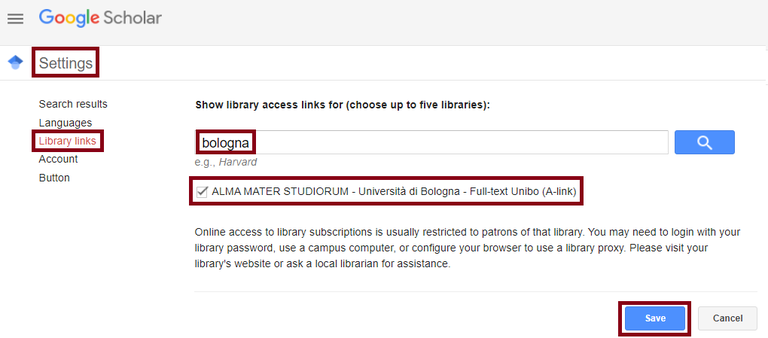
In addition to the A-link service, it is possible to search for "ACNP" to display the "ACNP Italian Union Catalogue of Serials - ACNP Full text" service, which launches a search in the Italian Union Catalogue of Serials for the journal in which the article is contained.