When on a web page you find the bibliography of an exam, the citation of an article or the reference to a book and you want to know quickly if they are available in the digital collections or in the libraries of the University of Bologna, take advantage of the "AlmaStart on the fly" search tool.

How to activate the "AlmaStart on the fly" button in the favourites bar
The first time you use it, you must drag the "AlmaStart on the fly" button in your favourites bar.
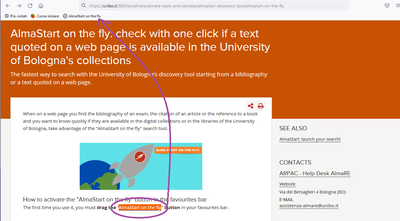
When you need to search for a publication on the AlmaStart discovery tool from a web page, simply highlight its title, ISBN code, author or other search key and then click on the button already dragged in the favourites bar.
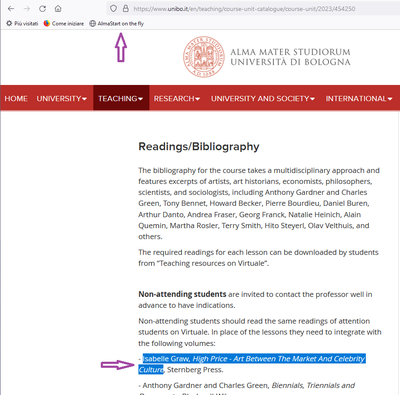
A simple search for the highlighted text will then be launched in AlmaStart.
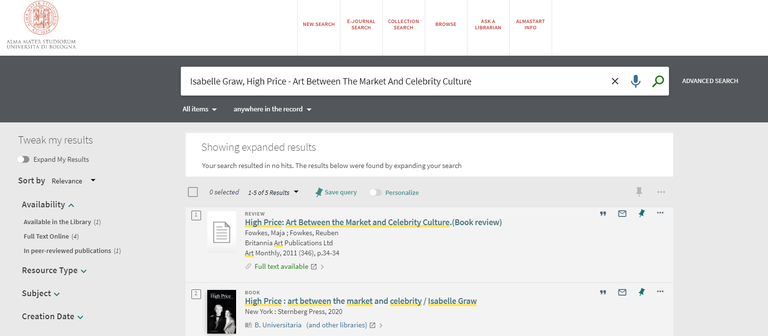
If you use the button without highlighting any text, a pop-up window will appear where you can enter the text to be searched:
"AlmaStart on the fly" works only from a PC desktop, not from mobile, on a browser where the favourites bar is active and JavaScript is enabled (How to enable JavaScript in your web browser).