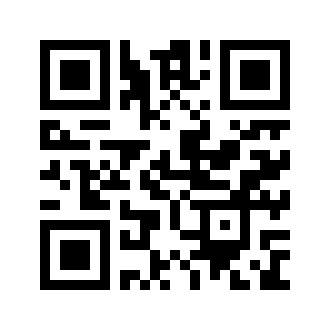AlmaStart is an integrated search tool for books, articles or other documents available in the libraries or accessible online.
If you wish to search for an article in a journal whose author and title you know or find publications on a specific topic, this tool will prove very useful: drag and drop the following image to save the url https://almastart.unibo.it/ in your favourites bar!
How does the tool work?
AlmaStart shows a single search box where you can enter keywords, title and author. Advanced search is also available as well as an extensive set of filters, which help narrow the results.
AlmaStart can be used by everyone, but University users will obtain more results. If it is used from a network outside the University of Bologna, simply click on the "Authenticate" button at the top right and enter your institutional credentials to log in and be recognized as belonging to the University of Bologna.
Searchable resources in AlmaStart
- Bologna Library System Catalogue
- Italian Union catalogue of serials (ACNP): for libraries belonging to the University of Bologna and the Bologna Library System (identified by the code BO*)
- AlmaRE Collections (electronic resources collections acquired by the University of Bologna that include e-books, electronic journals, databases, etc.)
- AlmaDL Collections (electronic resources produced by the University of Bologna such as AMS Acta (Open Access institutional repository), AMS Campus, AMS PhD Theses
(Institutional PhD Theses Repository), AMS First and Second Cycle Degree Thesis (Institutional Theses Repository), AMS Historica, AlmaDL Journals (Open Access Scientific Journals) - International library catalogues and databases, Open Access archives, digital libraries, government sources, miscellaneous sources of information
The results shown are those available in the libraries of the Bologna Library System or full text for users of the University of Bologna, but it is possible to expand the search and also view electronic resources to which the University does not have a subscription. In this case, just click on "Expand my results".
Open Access resources
Users not in possesion of institutional credentials can still access and use AlmaStart to carry out bibliographic searches: they will get the same information as authenticated users regarding the location of physical documents; for online resources, instead, the search will offer a reduced list of results.
Of these results, some have restricted access - in case of interest, please contact your reference library to activate a document supply request - but many resources are selected from Open Access collections with freely accessible full text. To obtain only freely accessible results, use the "Open access" filter.
In addition, the University of Bologna has selected more than 60 Open Access collections of e-books, e-journals and databases. In the collection description, it is possible to see whether their content is directly searchable in AlmaStart ("AlmaStart: Searchable Content") or whether they should be explored on their specific platforms ("AlmaStart: Unsearchable content").
Sources not available in AlmaStart
Some sources are not indexed and searchable via AlmaStart.
In particular, the following resources are not searchable:
- some databases subscribed by Bologna University: for example, most legal resources and factual databases such as Reaxys or AIDA are excluded. For a detailed list, see the non-indexed resources in AlmaStart;
- documents indexed in the ScopriRete catalogue of the Romagna and San Marino Library System;
- e-books and other electronic resources held by the public libraries of the Bologna Library System accessible through EmiLib;
What if I want to search in AlmaStart for a text quoted on a web page (e.g.: bibliographies, authors, etc.)?
- Use the AlmaStart on the fly function to launch a quick search in AlmaStart by highlighting a search key (e.g.: title, ISBN code, author or other) on the web page you are visiting.
QR Code
To access AlmaStart with your smartphone, scan the QR code: